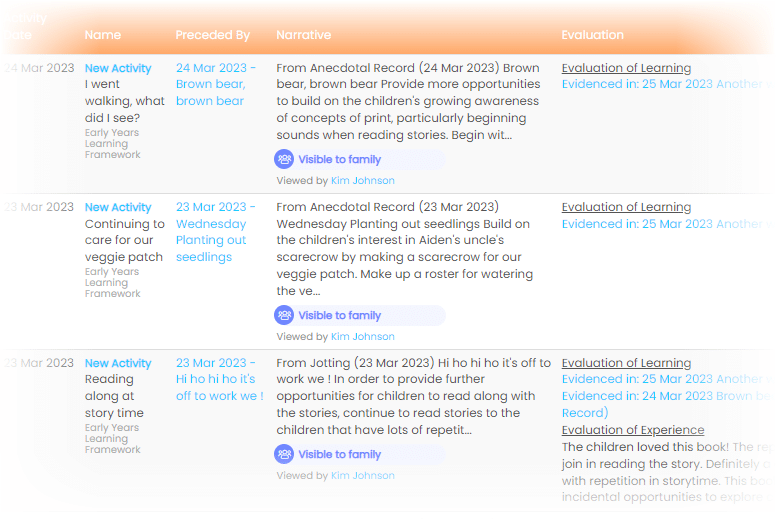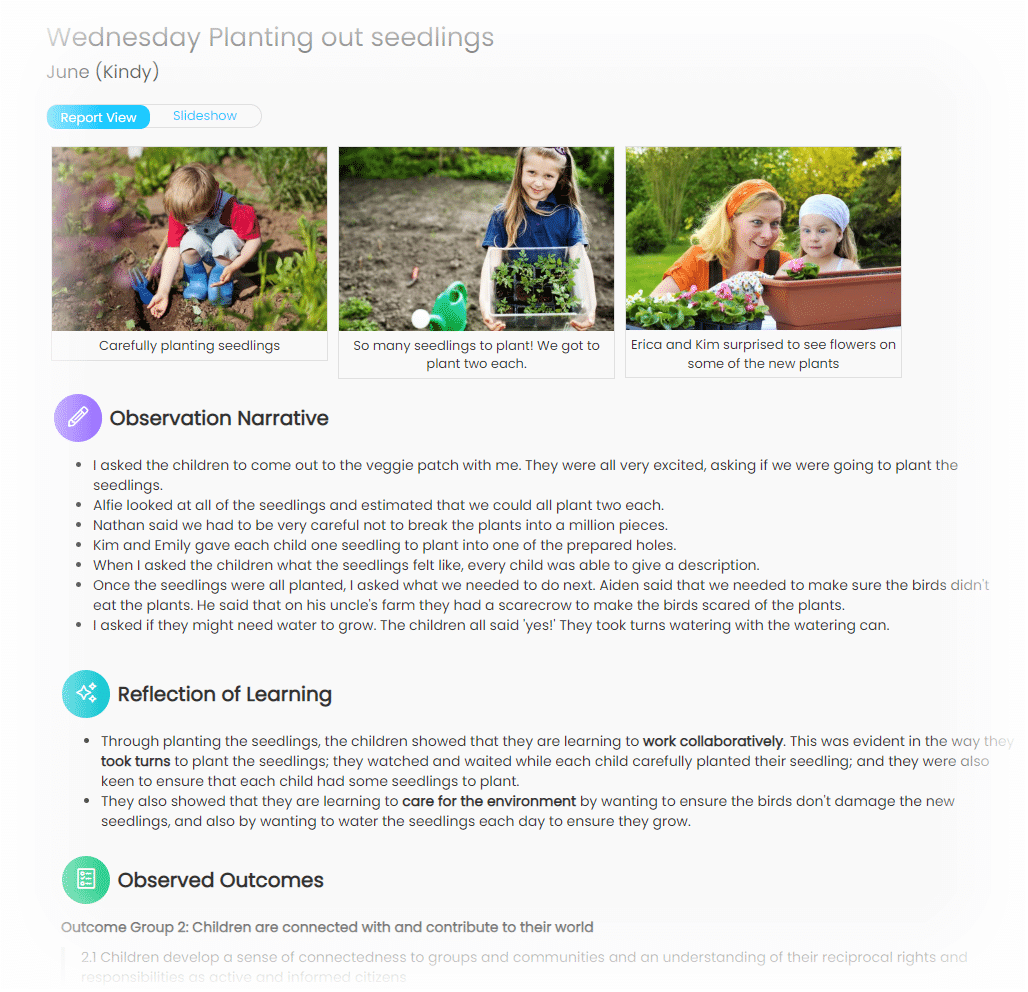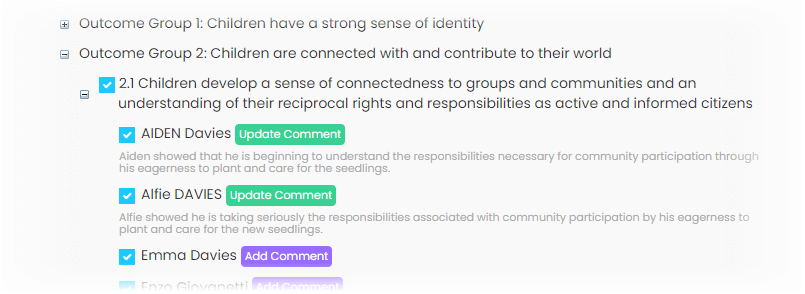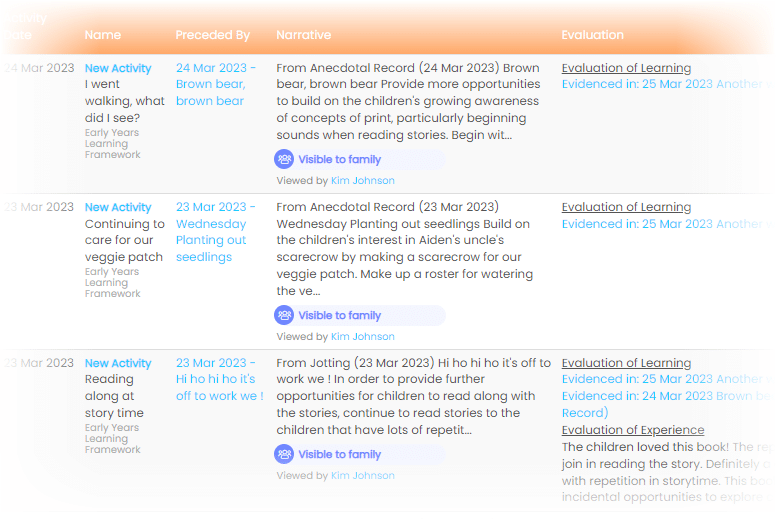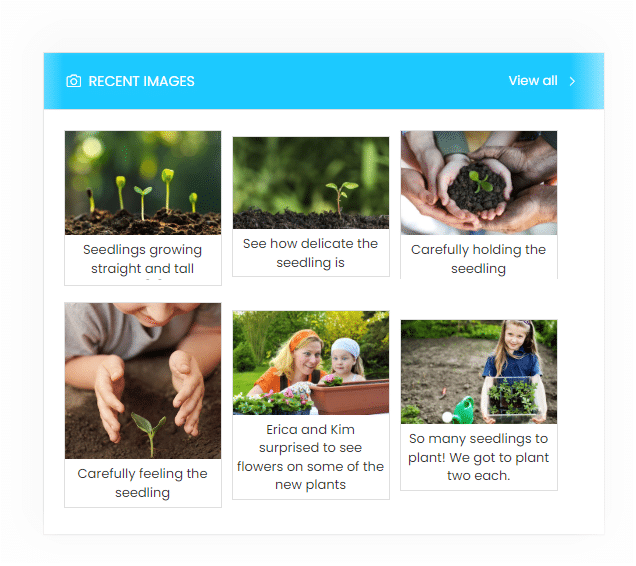Complete Planning Cycle
EarlyWorks allows educators to make visible the quality of the program being delivered each day in every room of the service. Using EarlyWorks, educators can document each child’s learning and development. Observations, analysis of learning, planning, implementation, and evaluation of experiences, can all be documented and easily linked as part of an ongoing cycle.